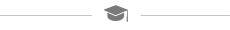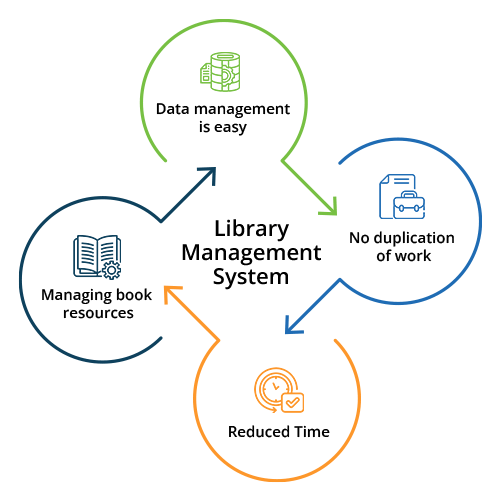-
Blockchain
Featured
Blockchain
A distributed, immutable ledger technology that securely records transactions across a network of decentralized nodes, ensuring transparency and trust without the need for intermediaries.
Explore More -
Smart Contract
Featured
Smart Contract
A self-executing agreement with predefined rules encoded on a blockchain, automating, verifying, and enforcing transactions without intermediaries.
Learn More -
NFT
Featured
Digital asset
Unique digital asset on blockchain, representing ownership of art, music, collectibles, or virtual items, with indisputable authenticity and value.
Talk to our Experts -
Products
Featured
Enjoy Free Consultations
Personalized advisory sessions offered at zero cost, providing valuable insights, expert recommendations, and tailored solutions. Unleash the potential of your projects with us!
Talk to our Experts -
About
About
Since 2012
About
Embrace the future of tech with our transformative expertise. #InnovateWithUs #SoftwareExcellence
Learn More -
Coming Soon


- Contact
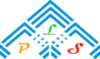




 (24x7 Expert Support)
(24x7 Expert Support)